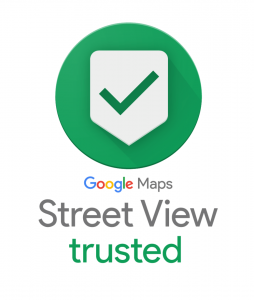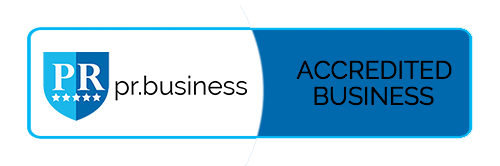Google Ads (formerly known as Google AdWords) is a service that allows online advertisers to bid on relevant keywords for placement in a clickable ad within Google’s search results. It is the largest traffic-driving platform around today, although Facebook Ads is a close second. For people who’ve used Google Ads for some time, updates and changes can become very confusing. Newbies oftentimes find Google Ads daunting to learn.
13 Facts Of Google Ads
The 13 facts below are designed to make Google Ads easier to navigate for both new and existing users.
1. Impressions matter
Impressions with Google Ads indicates that your ad has been seen by the user. However, an impression doesn’t actually indicate that someone took the time to read your ad. It simply indicates that it was clicked.
2. Regular Updates
Keep an eye out for updates from Google Ads each year. The marketing execs meet each year to implement changes to the platform. Users are notified of the changes well ahead of time. Expect changes on the platform and be ready to implement them into your marketing strategy.
3. New & Improved UI
If it’s been some time since you’ve checked out Google Ads, take a look at what you’ve been missing! A recent update offers users a more modern, easier to use interface with added features & functions that help take business to new levels of success.
4. Gather Information
Google 360 is a tool used to gather customer feedback that allows you the chance to create a more customized experience for each user. When you know the reason that people click your ads, for example, more time can be devoted to this strategy area while improvements are made elsewhere.
5. One Ads Account Per Email
Don’t expect to manage multiple Google Ads accounts. All of your Google information is tied into the Ads account, preventing more than one account from being managed per account. If there are multiple Ads accounts to manage, each will need to have a separate account, from a new email address, created.
6. Pay Per Click
Pay Per Click, or PPC is the usual pattern that Google Ads uses so that you pay not for the placement of the ad, but instead for each ‘impression’ or click, made on that add. A conversion occurs when the person follows your call-to-action.
7. Consider Ad Rank
SEO determines the placement of your website in a search engine according to keywords, information on your pages, etc. Ad Rank determines the position the ad takes for that particular keyword. Your Bid and Quality Score each affect your Ad Rank and it can and will change at any time.
8. Quality Score is Important
The Expected Click-Thru Rate, Ad relevance, and landing page experience all determine your Quality Score, This score determines how well you’ve used keywords on your landing page & its relevance to the ad.
9. Easy to Measure Metrics
Unlike some other advertising techniques, Google Ads makes it easy to measure metrics and analytics to gain a better understanding of how your marketing efforts are paying off in your favor. With the metrics in use, it’s easy to focus attention on techniques that work and improve those that aren’t working as they should.
10.Updated Policies
If you’re a long-time Google Ads user, it’s time to take a look at the Ads Policy, which was recently updated for 2019. The new policy isn’t considerably different from the current policy, but users who aren’t in full compliance risk their account being closed. Read up and keep things safe.
11. Content Quality Matters
Quality content has always been an important factor in a good ad on Google Ads but now with the new policy changes, it’s even more essential that your ads focus upon quality content.
12. Four Types of Ads
Ads users can choose from four types of ads to generate their audience. This includes display network only; search network only; search network & display sheet; and shopping. Each ad type allows advertising via different online platforms that work best for your business needs.
13. Bidding Strategies
There are three types of bidding strategies Google Ads account holders can use. This is CPA or Cost Per Acquisition; CPC or Cost Per Click; and CPI or Cost Per Impression. Advanced users fare better using CPA bidding while newbies do best with CPC. CPC works excellent for e-commerce stores that want to broaden their customer base and profit.