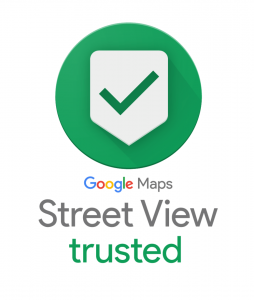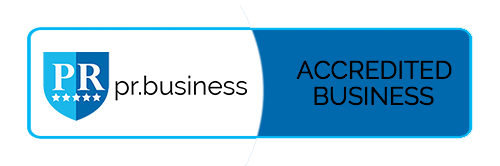Without a doubt, Facebook is one of the best platforms for launching an ecommerce business. It has the largest and most diverse audience of any social media platform today. Despite this, getting organic reach remains a huge struggle for many businesses that have to rely on paid advertisements.
Fortunately, any businesses can now run Facebook ads within the platform and maximize their audience reach. This gives your business the opportunity to boost their marketing strategy, reach new audiences and increase their conversion rate.
Keep reading to learn how to set up Facebook ads and maximize its benefits for your business.
Beginner’s guide: How to set up and start using Facebook ads
Using Facebook ads to increase your visibility and traffic is an easy and straightforward process.
Before we start, it is important for you to understand its certain advertisement features to fasten the process. This includes the Facebook ads type and format.
Let’s start with the ad format. Facebook ads have a variety of formats that you can try depending on which content you are trying to make. Keep in mind that choosing the right format enables you to showcase your product or service more effectively.
Here are the ad format that you can try:
- Photo
- Video
- Carousel
- Stories
- Instant experience
Aside from format, you should also make it a point to choose which type of ad to employ for your business. Choosing the right ad type allows you to reach your target.
Listed below are some of the Facebook ads type:
- boosted posts
- dynamic creative ads
- website purchases
- Website visitors ads
- event ads
- offer ads
- mobile app ads
- dynamic ads
- lead ads
- Automated ads
Step-by-step guide to set up your ads
Now that you know the types and formats of Facebook ads, let’s move forward with setting them up. Here’s how you can do it:
- Step 1: Start by creating an ad account. Make sure that you also have a verified payment method.
- Step 2: Go to Facebook Ads Manager or download Meta Ads app manager
- Step 3: On the ads manager, click the “create” add button and start choosing your campaign objective. After this, you will also be asked to provide a name for your campaign.
- Step 4: Allocate your budget. You can choose to do it per day or for the duration of your campaign.
- Step 5: Input the parameters of your target audiences. You can also use advanced targeting to further narrow your reach.
- Step 6: Choose where you want you add to appear. (You may refer to the list of Facebook ads format we provided.)
- Step 7: You may now begin creating your ads and click the “publish” button.
5 tips you can follow to improve your Facebook ads
There’s a reason why a lot of marketers prefer Facebook as a platform to run paid ads. Aside from Facebook’s huge number of users, it also allows them to receive the best return of investment.
If you have already used Facebook ads for your business but haven’t seen a positive result, here are some practices that you should follow to boost it.
Identify who is the target audience of your campaign
Knowing your audience is the most important starting point to reach them with your ads. You can’t just start an ad campaign blindly without an audience in mind.
In fact, one of the best features Facebook offers is that they allow you to specifically target your audience. Make sure to leverage on this feature to improve your conversion rate, traffic and profit.
Make sure that you ad format resonates with your niche and goals
There are a variety of formats for you to use, but not all of them are for your business. Take your time to look and analyze each of them.
Aside from these, you should also consider your goals for business when choosing an ad. Determining your goals allows you to have a clearer direction for your ad campaign.
Don’t forget to test and track its performance
Start by running the advertisement on a small scale. This will provide you a better look on which approach you should take. Make sure to take advantage of data provided by the platform to know which ad works for you.
Give focus to the advantage of organic reach
Facebook ads are already an effective strategy to market your business and expand its reach. But you can level it up some more by combining with an organic targeting strategy.
Utilizing this strategy provides you with more opportunities to increase your visibility in social media. It also makes your businesses more interactive and engaging to your audiences.
Maximize your budget
Don’t limit the potential of the growth and scalability of your business. Allocate enough budget to it to make sure that you receive the most of its benefits.
If you are a venturing business, Facebook allows its users to set up their ads for as low as $1. Your business can benefit from this by gradually increasing their reach on social media. Although a small amount, it creates a huge impact to boost your business.
Reach a wider audience with us!
Starting a business in the ecommerce niche is never easy. Besides your established competitors, there are certain technicalities and strategies that you want and have to explore.
Here at Talk Out Loud, we are committed to providing you with effective strategies to scale your business from paid to organic strategies.
Looking to boost your visibility and sales? Visit our website to learn more about digital marketing services in Portland. You can book an appointment here or call (800) 773-0029.