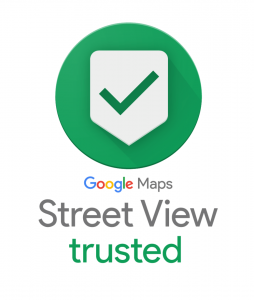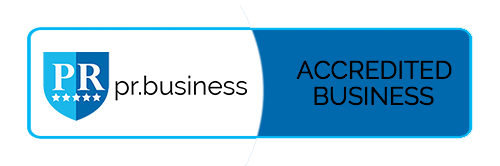As a small business owner, you want to do everything possible to get your business in front of potential clients. There are lots of ways to do that, but one way that you definitely shouldn’t overlook is listing your business on Google Maps.
A listing on Google Maps will help potential customers find you and hopefully become loyal customers for your business. Plus, it’s completely free! There’s no reason not to get listed on Google Maps.
Here’s how to get your Google business listing.
Add or Claim Your Google Maps Listing
You may not know that someone else might have already listed your business on Google. That’s perfectly fine and means you have to “claim” the listing. Once you claim the listing, you’ll be the owner and able to edit any of the listing content.
If your business is newly established, you will probably need to create the listing. Luckily, that’s a simple process, too.
To add or claim your Google Maps business listing, simply open up a computer or mobile device and head over to Google Business Profile.
Once on the Google Business Profile website, click the blue “Manage now” button and fill out the answers to the questions that pop up. Some of the questions will be:
- The official name of your business
- The physical address of your business
- The category your business operates in
- Your business phone number and website
Make sure all of this information is as accurate as possible, so you don’t have to go back in and edit it later.
If someone has already created a listing for your business, you’ll be able to choose it when you enter your business name. Then, you’ll go through the simple process of claiming the business listing.
Once you finish answering the necessary questions and following the rest of the on-screen instructions, you will have your Google Business Profile. It’s not all ready to go; however, you need to verify your listing now.
Verify Your Google Maps Listing
To give you full control of your Business Profile, Google needs to verify that you are, in fact, the owner of the business.
Generally, the way Google verifies the Google Maps listing is to send a postcard to the address you provided. Once you get the postcard, you go back online to the Google My Business page and enter the PIN code listed on the postcard.
Depending on where your business is located, you can expect the verification postcard to arrive between 5 days and three weeks after you make your listing.
Sometimes, Google offers a verification option through a text message or phone call, but this isn’t always available. If you can verify your business that way, go for it! It will shorten the process.
Optimize Your Maps Listing
After going through the process of creating/claiming your Google Maps listing and verifying it, you should take steps to optimize the listing.
Much like optimizing your website for improved search engine results page rankings, optimizing your Google Maps listing will enhance the visibility of your business online. Google My Business optimization involves several steps, including adding pictures to your profile and encouraging positive reviews from previous customers.
Make sure you don’t skip this step because it could be the difference between customers engaging with your listing and never seeing it at all.
What are the Benefits of Having a Google Maps Listing?
If you’re not convinced that you need a Google Maps listing for your business, consider these benefits of having a Google Maps listing.
1: Appear in Google Maps Searches (Increased Visibility)
The number one benefit of having a Google Maps listing for your business is appearing in Google Maps searches. Many people use Google Maps to find local businesses that provide the services they need. By listing your business on Google Maps, those potential customers will see your business when it appears on Maps and be more likely to come in and make a purchase.
2: Increased Web Traffic
Even if the customers searching online for businesses on Google Maps don’t actually make an in-store visit to your business, a Google Maps listing can boost quality traffic to your website. More quality web traffic means more awareness about your business and hopefully more conversions.
3: Customer Insights
A great feature of Google My Business is the Insights section of your listing. You’ll find lots of valuable analytics on this page, including information about your target customers, how they engage with your business and your business’s visibility. You can use this information to determine what’s working and what isn’t and then improve your marketing strategies from there.
4: Greater Appeal to Customers
In the digital age, customers love to read reviews before making a purchasing decision. Google Maps listings make it easy for you to get your business’ positive reviews out in front of potential customers, so they’re more inclined to buy from you. Remember to respond to reviews to help boost your rating further and gain an edge over competitors.
5: Build Trust
Reviews aren’t the only way to build trust with new customers. Just having a Google Maps listing that includes your business name and address can increase the trust that potential customers have in your business. Customers trust Google and its verification process, and you can piggyback off that trust with a Google Maps listing.
Final Thoughts
As a business owner, you simply can’t miss out on all that Maps listings offer. Create or claim your listing today!
If this process seems intimidating, don’t worry. You don’t have to do it alone. Talk Out Loud is there for help with Google Maps listing and other local SEO in Portland, OR.