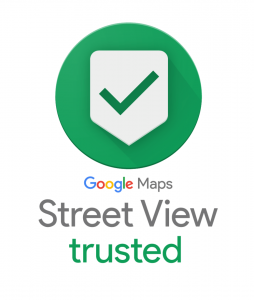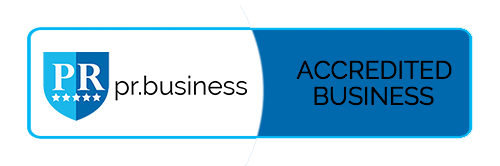With the continuous advancement of the online space, people have become more and more reliant on the convenience it brings to their everyday lives.
In Google’s recent search feature, users can refine their queries to find the most relevant content. This feature further allows users to dig deeper into the web and discover the most relevant information they need.
Everything you need to know about Google’s New Feature
Through this feature, users will have more freedom to filter the content based on their query besides the relevant topics from search engine result pages.
For example, if a user searched for “dinner ideas,” search engine algorithms will most likely return a more general set of topics. However, with the new feature, Google will offer additional options to refine your queries. Thus, you will be directed to a topic that is more relevant to the search query you entered.
Simply put, you can add or remove topics by just clicking the “+” symbol. This will make it easier for you to backtrack or discover more content related to your query.
So how does Google decides what suggestions to show to its users?
Generally, once a user inputs a search, Google algorithms will automatically analyze and display relevant results based on how it “understands” the search.
In case you still can’t find your particular search, you can use the “all filters” option. You can find it at the end of the row.
What does this mean to marketers and businesses?
With more and more content getting published daily, the feature is surely a huge leap that will provide other content online an opportunity to rank.
Basically, the refinement of search does not only benefit the user, but also the websites. The more specific the search becomes, the higher the possibility the websites can increase their traffic volume.
But keep in mind, although it can potentially increase traffic, it does not directly affect SEO. It is simply a guide to improve the user experience when using the search engine. Thus, it can also affect the search trends on some long-tail keywords.